LG Nexus 6 was Released on October,2012.It comes with Jellybean Version.It is planned to Update Lollipop.You can Update Your Mobile to Lollipop by your Software update.But If you Can’t update the Lollipop Automatically,You can Update it Manually.Lollipop update is from official from Nexus 4 Version.
About
About
| Name | Flash using cmd. |
| Warranty | Voids Warranty. |
| Stability | Stable without any issues. |
| Suggestion | Prefer Laptop. |
Note
- The Fimwares are provided by Google For The Developers.It’s Working With The Nexus Devices.
- Battery level above 80 percentage.
- Should Backup Your Device(Full Data loss Process).
Also Supports
- Nexus 4 All Versions.
Lollipop Versions
- Lollipop 5.0
- Lollipop 5.0.1
- Lollipop 5.1.0
- Lollipop 5.1.1
Steps
- Unlock Your Nexus Before Doing this.if you already Unlocked it You can move to Flashing Directly.
Unlocking Nexus 4
- In your Mobile Go to Setting>Developer options>Enable Oem Unlock.
- Switch off your Mobile.
- Put your Mobile in Boot Loader Mode>Volume up+Volume Down and then Press Power Button.
- Connect Your Mobile via Usb Cable.
- In the Command Prompt cd/desktop/lollipop.
- Make sure your Mobile is Detected by System.Type the Following
- fastboot –(Windows)
- ./fastboot-(Mac)
- If your Device is Detected you will get the Device ID.If you didn’t get that Repeat the above steps from Boot loader mode.
- If your Device is detected the type the following
- fastboot oem unlock
- You will need to confirm the operation in your handset by Volume up Button.You will Get the Success message as Unlocked Successfully.
- When you Get this message press the Volume Keys and navigate the Start then Press Power Button.The Mobile will Restart.It take some time to Boot in the First Boot.
Nexus 4 Lollipop Update Firmware
- Download the Flash Rom and Copy the Rom File in your System.Extract it.
Version
|
Download
|
MD5
Checksum |
SHA-1
Checksum |
5.0 (LRX21T)
|
67aa480781bebc47b70a1e94de5b92e5
|
51cee750011b6d49a096bbfbbfa41028c829a38a
| |
5.0.1(LRX22C)
|
64ecce3fff16d82d4135917c39e3ab9a
|
86c04af6ef87ff873aa085deccf211a66d5183a6
| |
5.1.0(LMY47O)
|
293a98009cfbcb5d398c05302a86ee8c
|
cae68e81d5a1758f92b77520f829400da205111f
| |
5.1.1 (LMY47V)
|
be10a86e3b70ec271670f008cc51aa58
|
b0c4eb3d2289bbb7dbc47ec77ca4be6b657cd9fc
| |
5.1.1 (LMY48I)
|
b545dd2edfd38fc09bb5c41ca0ce3656
|
a70487f13cfbf8876eb1f56dff713bf016e88164
| |
5.1.1(LMY48M)
|
3dbbc27846757f60b4147c370de9843f
|
03ae06e597927be6b9d6a4f323a359c4088fc4bf
| |
5.1.1 (LMY48T)
|
ec28f8de46ed3c4dc27b6cd9eda87571
|
416938f1935450eb02cc24badd0523b0a6a4b078
|
- Copy File in marshmallow folder.
- Open Command prompt.Go to cd/Username/Desktop/lollipop.
- Connect Your Mobile via Usb Cable.
- In your Mobile Go to Setting>Developer options>Enable Oem Unlock.
- Switch off your Mobile.
- Make sure your Mobile is Detected by System.Type the Following
- fastboot –(Windows)
- ./fastboot-(Mac)
- If your Device is Detected you will get the Device ID.If you didn’t get that Repeat the above steps from Boot loader mode.
- Put your Mobile in Bootloader Mode>Volume up+Volume Down and then Press Power Button.
- Use the Volume key to change START to Recovery mode Option.
- It will say warning Press and Hold Power then Press Volume Up it will Lead to Recovery mode.
- Then Type the Following Comments in Command Prompt.
- flash-all.bat-(Windows)
- ./flash-all.sh-(Mac)
- It will take long time to finish the Process.After that it will reboot into android.It is Not reboot automatically you can reboot it.
- If the Mobile is stucked During this process Repeat the above steps.



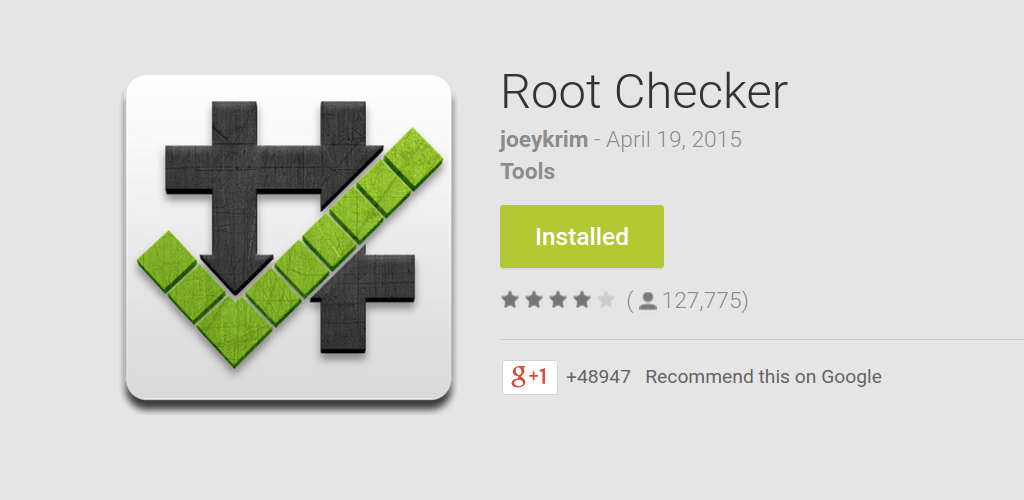


0 Comments