LG G3 was Released on May,2014.It comes with Marshmallow 6.0.You can Update Your Mobile to Marshmallow 6.0.1 by your Software update.But If you Can’t update the Marshmallow Automatically,You can Update it Manually.Marshmallow update is from official from LG.If you feel the Mobile is Junked with Unwanted Mobile Company applications.You can recover it By rooting.When rooting you can change your ROM.But normally You can delete some company applications and free your mobile memory and also you can increase your Phone memory.You can Easily root your mobile with computer.You can Free Your Mobile From lots of unwanted applications.
| Name | Flash using cmd. |
| Warranty | Voids Warranty. |
| Stability | Stable without any issues. |
| Suggestion | Prefer Laptop. |
Note
- Battery level above 80 percentage.
- Should Backup Your Device(Full Data loss Process).
- LG G3 Canada Bell Rogers D852 6.0 and 6.0.1 Marshmallow Only.
Unlocking Bootloader LG G3 Canada Bell Rogers D852 6.0 and 6.0.1 Marshmallow
- You can Refer Here-Unlocking Bootloader LG G3 Canada Bell Rogers D852 6.0.1 Marshmallow.
For Non Rooted Users-Root LG G3 Canada Bell Rogers D852 6.0.1 Marshmallow/Install LG G3 Canada Bell Rogers D852 6.0 and 6.0.1 Marshmallow
- Download LG USB driver and Install it in Your PC.
- Download SuperSu.Zip.
- Copy it to Your Mobile Phone Memory.
- Download TWRP Recovery and Rename it into recovery.img.
- Copy this file in the PC folder Where the ADB Files Are Installed,Mostly in the C Drive.
- Turn your Mobile Into Boot loader Mode–>Volume Down Key+Power Button.
- Connect Your Mobile With PC Via USB Cable.
- In Command Prompt go to using cd command to Where the TWRP files are located.
- Type in Windows->fastboot flash recovery recovery.img hit enter.
- If You Have Mac->./fastboot flash recovery recovery.img hit enter.
- Wait for few minutes the process Will Complete.
- Switch Off your Mobile.
- Now Again Boot into Recovery Mode->Volume Down+Power Button.
- Wait Until LG Logo Appears,Release Power Button While Holding Volume Down button.
- Now After Single Release Again Hold Power Button Until it Boot into Recovery Mode.
- Select Wipe Option in the TWRP recovery.Again go to Main Screen of TWRP recovery.
- When The TWRP Mode Appears Select Install.
- Select the SuperSu.Zip in Your Mobile Memory.
- Use the Volume key to move and select using powerbutton.It Will take some time to Finish the Process.After that You can Reboot Your Mobile.
- You can find SuperSu in your application.
- Download Root checker to Check your Device.
To uninstall Unwanted apps
- To uninstall unwanted apps you can use Root Cleaner.
- Download Root Cleaner>Copy to your mobile>Install it>Uninstall the unwanted apps.
- Please Check before Uninstall the apps.If you Uninstall system os apps it will affect your mobile working.
- Using this app you can also move the Phone storage apps to SD card depends upon your system permission.
For Rooted Users-Install TWRP Recovery In LG G3 Canada Bell Rogers D852 6.0 and 6.0.1 Marshmallow
- Download Flashify App.
- Download TWRP Recovery Image.
- Open Flashify App Grant Super User Permission and Search For Downloaded TWRP Recovery Image Install it.
- You can check the TWRP Recovery is Correctly installed or not by Entering into Recovery Mode->Switch off your Mobile->Volume Up+Home+Power Buttons.
Unroot LG G3 Canada Bell Rogers D852 6.0 and 6.0.1 Marshmallow
- It works If you have Supersu.
- Go to installed Supersu.
- Go to Settings>Full unroot>Select Continue>The process will done in few seconds.
- After that Uninstall Supersu.
- Download Root checker to Check your Device.



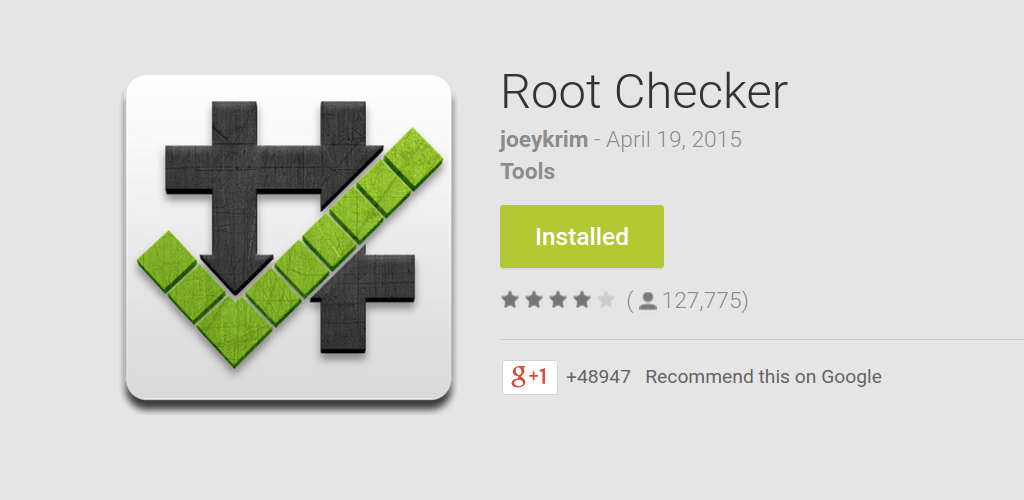


0 Comments